In the vast landscape of social media, personalizing your profile is a great way to express individuality and connect with others. One creative avenue for personalization on Facebook is through the use of photo frames. These frames add flair to your profile picture, making it stand out and reflect your unique style. In this guide, we’ll explore the steps to create a Facebook photo frame for free using the Frame Studio provided by Facebook.
Understanding Facebook Frame Studio
Facebook Frame Studio is a powerful tool that allows users to design and share custom frames for profile pictures. Whether you’re an artist, business owner, or simply someone who enjoys a bit of creativity, Frame Studio opens up a world of possibilities. Here’s a step-by-step guide on how to create a Facebook photo frame for free:
Step 1: Accessing Frame Studio
To begin, log in to your Facebook account and navigate to Frame Studio. You can find it at https://www.facebook.com/frames. Ensure that you are logged in to the account where you want to create and use the frame.
Step 2: Creating a Frame
Click on the “Create a Frame” button to initiate the frame creation process. You’ll be presented with various options to customize your frame according to your preferences.
Step 3: Choosing a Frame Style
Facebook offers different frame styles to choose from. Whether you want something whimsical, elegant, or entirely unique, select the style that resonates with your vision. Alternatively, you can start with a blank frame and build your design from scratch.
Step 4: Customizing Your Frame
Once you’ve chosen a style, it’s time to get creative. Upload an image or design that you want to use for your frame. Facebook provides tools to add text, stickers, and other elements, allowing you to personalize the frame to your heart’s content. Experiment with colors, fonts, and layouts to achieve the desired look.
Step 5: Setting Frame Details

Provide essential details about your frame, including a name and location. This information helps users find and use your frame when searching within Facebook’s frame library.
Step 6: Setting Visibility
Determine who can use your frame by setting its visibility. You can make it public for everyone, limit it to your friends, or choose a more restrictive audience. Ensure that your frame aligns with Facebook’s community standards to prevent any issues with approval.
Step 7: Publishing Your Frame
When you’re satisfied with your design and settings, click on the “Publish” button. This makes your frame available for use by you and others within the Facebook community.
Step 8: Adding the Frame to Your Profile Picture
After publishing, it’s time to showcase your frame on your profile picture. Click on your profile picture, select “Update,” and then choose “Add Frame.” Search for your frame by name or keywords, and once found, select it. Your profile picture will now proudly display the personalized frame you’ve created.
Considerations and Tips:
- Compliance with Facebook Policies: Ensure that your frame adheres to Facebook’s terms of service and community standards. Any content that violates these policies may be subject to removal.
- Staying Updated: Facebook’s features and interfaces may evolve over time. In case of any changes to the process, refer to Facebook’s official help resources or community guidelines for the latest information.
- Promoting Your Frame: If you want others to use your frame, consider promoting it within relevant groups or communities. Encourage friends and followers to try it out and share their experiences.
In conclusion, Facebook Frame Studio empowers users to unleash their creativity and enhance their profile pictures with personalized frames. By following these steps, you can not only create a stunning frame but also contribute to the vibrant community of creative expression on Facebook. So, dive into the world of Frame Studio, let your imagination run wild, and watch as your profile picture becomes a canvas for self-expression.



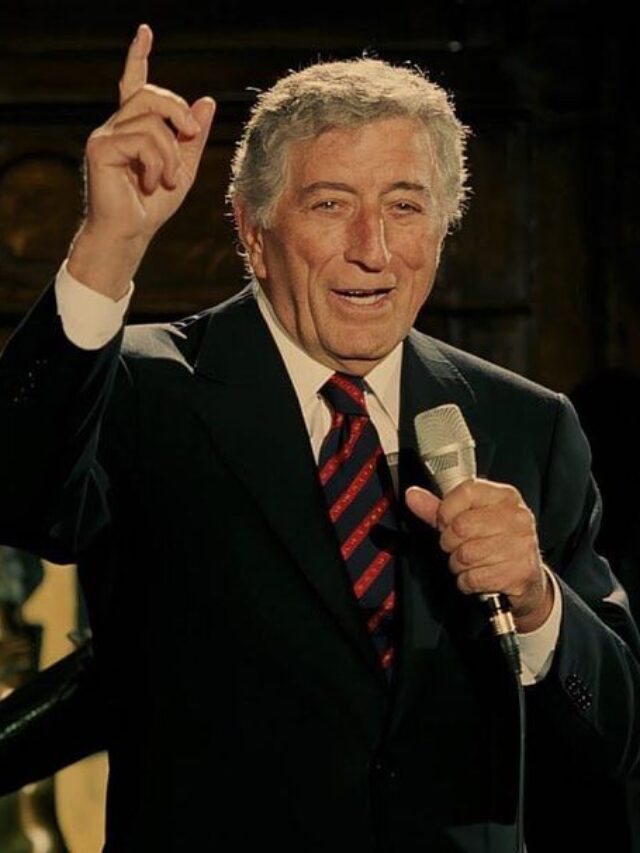
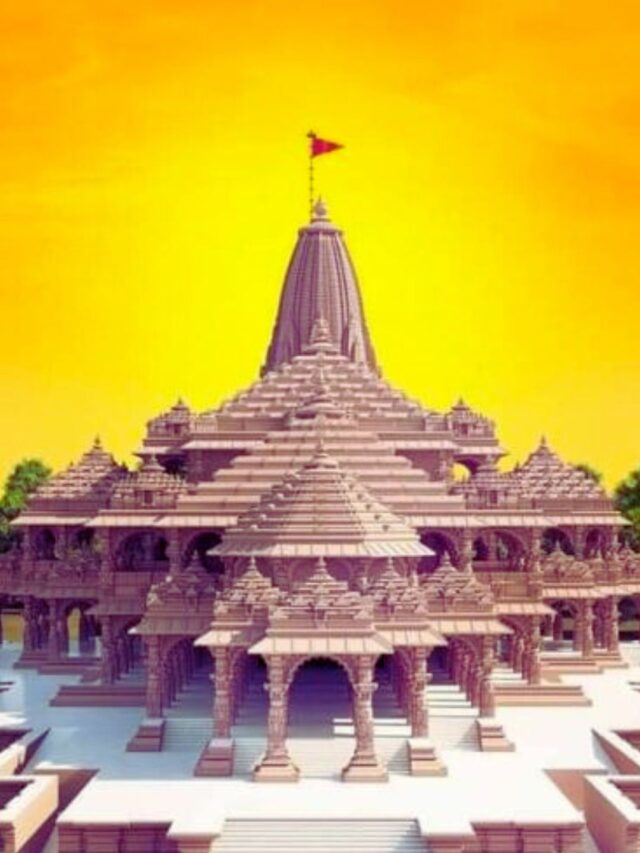

You have a talent for explaining things in an approachable way. Thank you.
Just wanted to express my gratitude for this post. It was incredibly helpful.
Your blog is a treasure trove of information.
You have made some decent points there. I looked on the internet to learn more about the issue
and found most individuals will go along with your views on this site.
I appreciate the effort you put into your work.